The Hoverboard connected to the bluetooth is a very similar way to all other devices which are connected via Bluetooth. The main purpose of connecting your Hoverboard to the bluetooth is so that you can play audio out of the Hoverboard whether you are on the phone or whether you just want to listen to your favourite music or if just want to listen to a simple audio book while cruising on your Hoverboard.
In order to connect it to bluetooth the first thing you want to do is turn the Hoverboard on. If the Hoverboard is not on then it will not be able to connect via bluetooth. Once the Hoverboard has been turned on it is a simple case of turning on bluetooth on the device which you want to connect it to i.e the mobile phone. One the Bluetooth has been turned on the phone there will be a section which says available devices and select the Hoverboard device in order to connect your phone to it. That is literally all you have to do and then just go and play some music on your phone and it should start playing out of the Hoverboard!
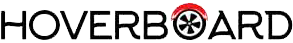

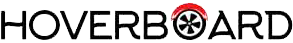





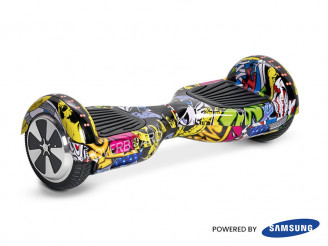

-1693841728.jpg)














